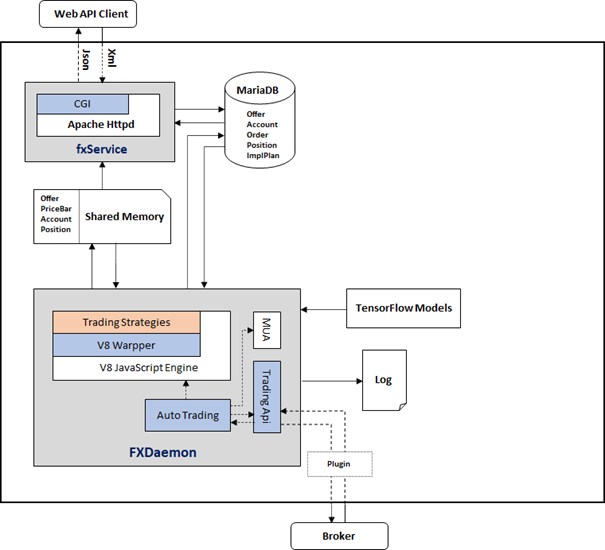English
7. Application Mode
7.1 Back Testing
Read in the historical data saved in the file, and conduct backtesting of trading strategies.
The fxBench can be used to perform technical analysis on the results of backtesting. The test results stored in the database can be analyzed by aggregate functions and queries in SQL.
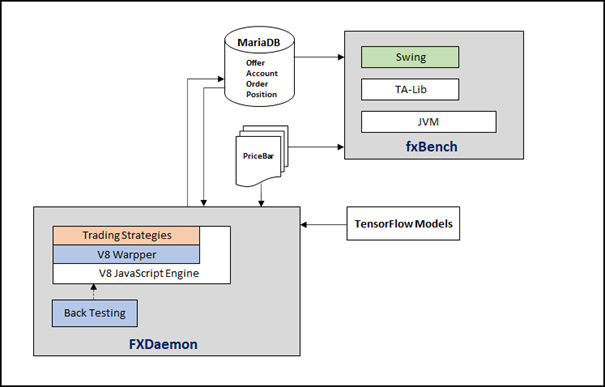
7.2 Single-account Automated Trading
The automated trading with pre-trained trading strategies are performed through broker's trading server.
The generated trading data is stored in the database and some information is sent to the specified e-mail address when opening or closing a position.
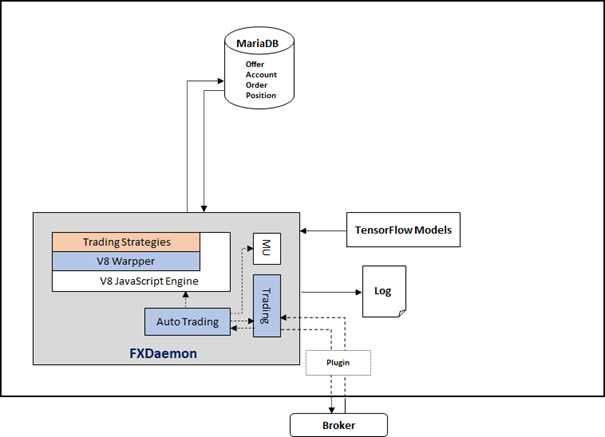
7.3 Multiple-account Automated Trading
Multiple accounts are configured with their own ini files, then perform automated trading simultaneously.
If an account writes historical data to the shared memory, other accounts can use the shared memory instead of accessing the broker's trading server to obtain data.
Virtual accounts running in a virtual environment require historical data and market data, as well as running real accounts or demo accounts provided by brokers.
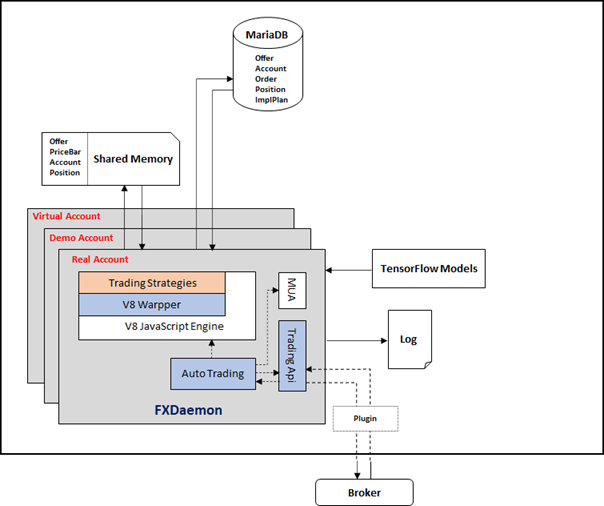
7.4 Connection of External Systems
fxService can provide the trading strategies developed by users as services to third parties.